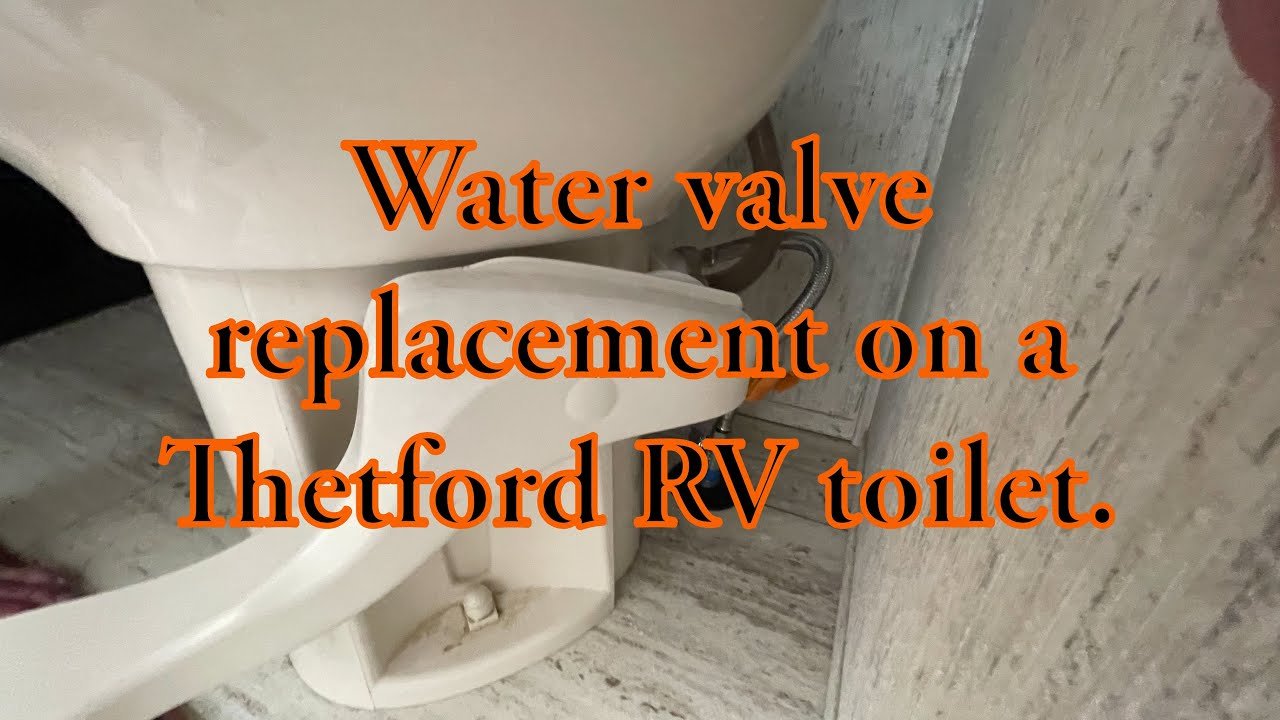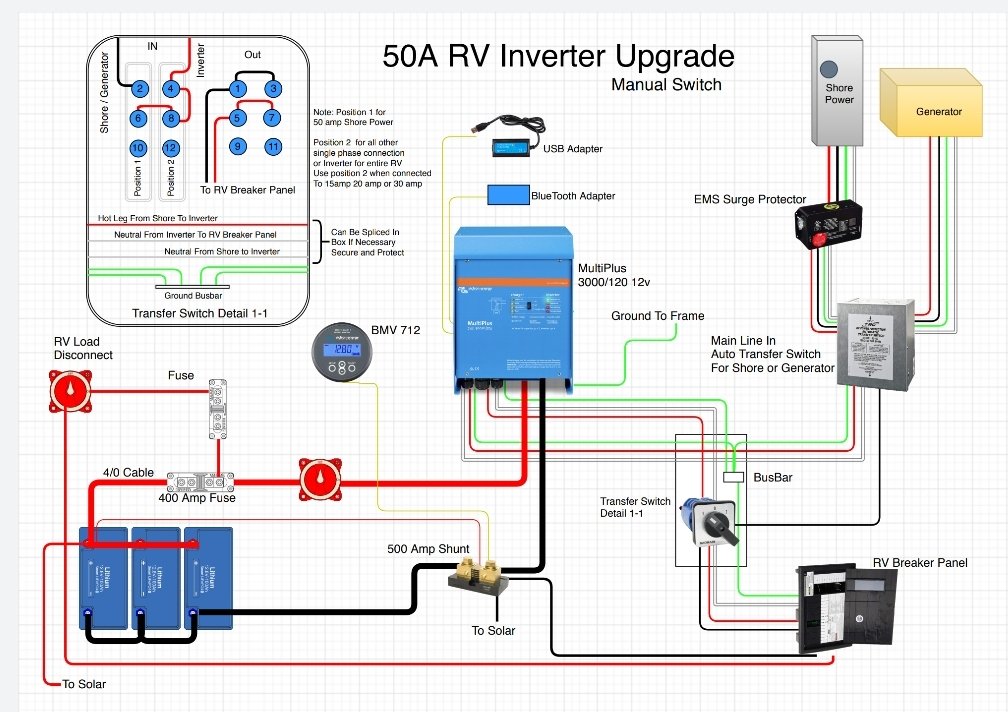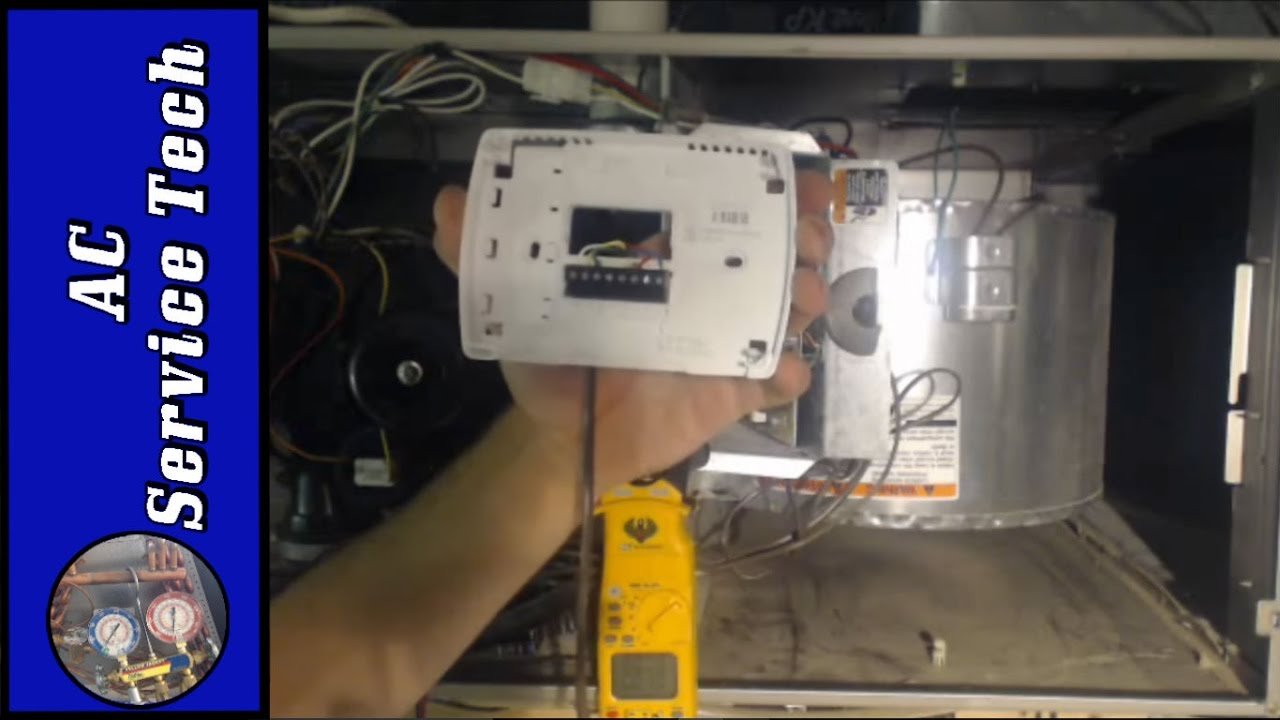Mounting a TV bracket on a 280BHT RV can seem tricky. But, it’s simpler than you think.
A TV in your RV can transform your travel experience. Whether you’re on a long road trip or parked at a serene campsite, having entertainment on board is a game changer. But first, you need to mount your TV securely.
In this guide, we’ll walk you through the steps to mount a TV bracket on your 280BHT RV. We’ll cover the tools you need, the best locations to install the bracket, and tips to ensure your TV stays put during travel. So, let’s get started on setting up your RV entertainment system!
Choosing The Right Tv Bracket
Mounting a TV in your 280Bht RV can make your travels more enjoyable. A well-placed TV can provide entertainment and comfort. But first, you need to choose the right TV bracket. The right bracket ensures your TV is secure and optimally positioned. This guide will help you make the best choice.
Types Of Tv Brackets
There are several types of TV brackets available. Each type has its own benefits.
- Fixed Brackets: These brackets hold the TV close to the wall. They are sturdy and simple to install. Perfect if you don’t need to adjust the TV angle.
- Tilt Brackets: These allow you to tilt the TV up or down. Ideal for reducing glare from windows or lights.
- Full-Motion Brackets: These offer the most flexibility. You can tilt, swivel, and extend the TV. Great for larger spaces or if you need to view the TV from different angles.
Selecting The Proper Size
Choosing the correct size bracket is crucial. Here are some points to consider:
| TV Size (inches) | Recommended Bracket Size |
|---|---|
| Up to 32″ | Small Brackets |
| 32″ to 55″ | Medium Brackets |
| 55″ and above | Large Brackets |
To find the right bracket size, check the TV’s VESA pattern. The VESA pattern is the distance between the mounting holes on the back of the TV. Match this pattern with the bracket. Most brackets list the compatible VESA patterns.
Weight Capacity: Ensure the bracket can support your TV’s weight. Most brackets have a weight limit. Exceeding this limit can be dangerous.
Finding The Ideal Location
Mounting a TV bracket in your 280Bht RV requires careful planning. The right spot ensures easy viewing, safety, and convenience. Finding the ideal location might seem tricky, but breaking it down helps. Let’s explore the key steps to find the perfect spot for your TV.
Considerations For Placement
Start by thinking about where you spend most of your time in the RV. The TV should be visible from your favorite seating areas. Avoid placing the TV near windows to prevent glare. Also, think about the height. A TV mounted too high or too low can strain your neck.
Consider the wall strength. The wall should support the TV’s weight. Also, check for power outlets. The TV needs a power source nearby. Finally, think about the viewing angle. The TV should be at eye level for the best experience.
Measuring And Marking
First, measure the TV and the bracket. Know the dimensions to plan the placement accurately. Mark the wall where you want to mount the bracket. Use a pencil for easy adjustments.
Check the measurements twice to avoid mistakes. Use a level to ensure the marks are straight. Straight lines are crucial for a balanced TV. Mark the spots where the screws will go. Confirm the positions before drilling.
Preparing The Surface
Clean and dry the wall area where the TV bracket will be mounted. Remove any dust or debris. Ensure a smooth surface for proper adhesion.
Mounting a TV bracket on your 280Bht RV requires careful preparation. Ensuring the surface is ready will make the process smoother. This section will guide you through the necessary steps.Clearing The Area
First, clear the area where you will mount the TV. Remove any objects or decorations from the wall. This will give you a clear workspace. It also prevents damage to your belongings. Next, measure the space. Ensure it is large enough for your TV and bracket. This step will help you avoid mounting errors.Inspecting The Wall
Check the wall for any signs of damage. Look for cracks, holes, or weak spots. These could affect the bracket’s stability. If you find any issues, repair them before proceeding. Use a stud finder to locate the wall studs. These provide the best support for your TV bracket. Mark the stud locations with a pencil. Ensure your marks are level and aligned. This will make the mounting process easier and more secure. By clearing the area and inspecting the wall, you are now ready for the next steps. “`Installing The Tv Bracket
Mounting a TV bracket in your 280Bht RV can enhance your entertainment experience. It allows you to enjoy your favorite shows and movies while on the road. This guide will help you install the TV bracket securely and efficiently.
Attaching The Bracket To The Wall
First, locate the ideal spot on the wall to mount your TV. Make sure it is at eye level when you are seated. Use a stud finder to locate the studs behind the wall. Mark the spots where you will drill the holes for the bracket.
Next, align the bracket with the marked spots. Use a level to ensure it is straight. Drill pilot holes at the marked locations. Then, attach the bracket to the wall using the screws provided. Tighten the screws firmly to ensure the bracket is secure.
Securing The Bracket
Once the bracket is attached to the wall, double-check its stability. Give it a gentle tug to ensure it does not wobble. If it feels loose, tighten the screws further. Attach the mounting plate to the back of your TV. Follow the instructions provided with the bracket.
Lift the TV and align the mounting plate with the bracket on the wall. Secure the TV to the bracket according to the manufacturer’s instructions. Make sure the TV is firmly attached and does not move. You are now ready to enjoy your TV in your RV.
Mounting The Tv
Mounting a TV in your 280Bht RV can enhance your entertainment experience. It requires precision and the right tools. This guide will help you mount your TV securely and ensure it stays in place during your travels.
Attaching The Tv To The Bracket
First, gather all the necessary tools and parts. You will need:
- A TV bracket
- A drill
- Mounting screws
- A level
Follow these steps:
- Find the mounting holes on the back of the TV.
- Align the bracket with these holes.
- Secure the bracket using the provided screws. Make sure they are tight.
- Double-check the alignment of the bracket with a level.
Ensuring Stability
Stability is crucial for a mounted TV, especially in an RV. Follow these tips:
- Use a stud finder to locate the studs in the wall.
- Drill pilot holes into the studs. This provides a secure anchor.
- Attach the bracket to the wall using heavy-duty screws.
- Check that the bracket is level and secure.
After mounting, give the TV a gentle shake. It should not move. This ensures it is stable for travel.
Concealing Cables
After mounting your TV bracket in your 280Bht RV, the next step is to hide those unsightly cables. Concealed cables create a clean and professional look. It also prevents cables from becoming a tripping hazard.
Organizing Cords
Start by organizing the cords. Group similar cables together. Use zip ties or Velcro straps to keep them tidy. Label each cable to avoid confusion later.
Using Cable Management Solutions
Cable management solutions help keep cords out of sight. Use cable covers to hide wires along walls. These covers can be painted to match your RV’s interior. For a more polished look, consider using raceways. They are easy to install and provide a sleek finish.
Another option is to use cable sleeves. These sleeves bundle multiple cords together. They offer a clean and organized appearance. Cable clips can secure loose wires under cabinets or along baseboards.
Finally, use adhesive hooks to guide cables along desired paths. These hooks are easy to install and remove. They keep cables secure and out of the way.
Final Adjustments
Mounting a TV bracket on your 280BHT RV is a great way to enjoy entertainment on the go. After securely mounting the bracket, the next step is making final adjustments. This ensures your TV is stable and positioned correctly for optimal viewing.
Testing The Setup
First, ensure the TV is securely attached to the bracket. Gently move the TV to check its stability. It should not wobble or shift.
Turn on the TV and check the picture quality from different angles. Make sure there are no glares or reflections. Adjust the TV’s angle if needed.
Making Necessary Tweaks
If the TV is not level, you may need to adjust the bracket. Use a level tool to check. Loosen the screws slightly, make adjustments, then retighten.
Check the cables. Ensure they are not stretched or pinched. Use cable ties to manage and organize them neatly. This prevents any damage or signal loss.
If you notice any issues with the sound or picture, recheck the connections. Ensure everything is plugged in correctly and securely.
Safety Tips
Mounting a TV bracket on your 280Bht RV can be a straightforward task. Yet, ensuring safety is crucial. Follow these safety tips to avoid mishaps and secure your TV properly.
Double-checking Fastenings
Before you finish mounting, double-check all fastenings. Loose screws can cause the TV to fall. Use a screwdriver to ensure each screw is tight. If you use a power drill, be cautious of over-tightening.
Inspect the wall where you’ll mount the bracket. Verify it can support the TV’s weight. Use a stud finder to locate the studs. Secure the bracket to the studs with appropriate screws.
After mounting, give the bracket a gentle shake. This helps confirm its stability. If it moves, check the fastenings again.
Regular Maintenance
Regular maintenance is key to keeping your TV secure. Schedule a monthly check of the bracket and fastenings. Look for signs of wear or loosening.
Dust and debris can accumulate around the bracket. Clean these areas to prevent any blockage. Use a soft cloth to wipe down the bracket and surrounding wall.
Inspect the TV and bracket for any visible damage. If you find any, repair or replace the faulty parts immediately. This prevents further damage or accidents.
Safety Tips:
- Double-check fastenings
- Inspect wall strength
- Use stud finder
- Schedule regular maintenance
- Clean dust and debris
- Repair or replace damaged parts
Frequently Asked Questions
How To Choose The Right Tv Bracket For An Rv?
To choose the right TV bracket, consider the size and weight of your TV. Also, check for compatibility with your RV’s wall structure.
What Tools Are Needed To Mount A Tv Bracket In An Rv?
You will need a drill, screws, a screwdriver, a stud finder, and a level. Ensure all tools are ready before starting.
Can I Mount A Tv On Any Rv Wall?
No, not all RV walls can support a TV. Use a stud finder to locate a sturdy support structure for mounting.
How To Ensure The Tv Is Level?
Use a level tool to make sure the TV bracket is straight. Adjust as needed before securing the screws tightly.
Conclusion
Mounting a TV bracket on your 280Bht RV is straightforward. Follow the steps carefully. Secure the bracket tightly. Ensure you use the right tools. A properly mounted TV enhances your RV experience. Enjoy your favorite shows on the road. Safe travels and happy viewing!